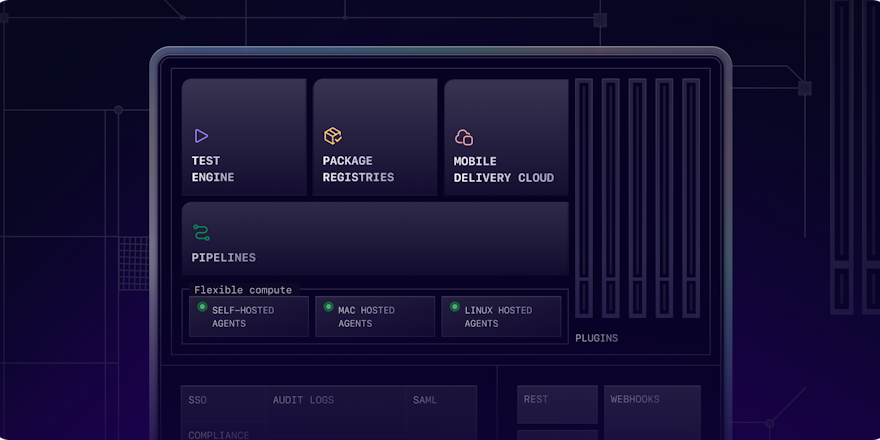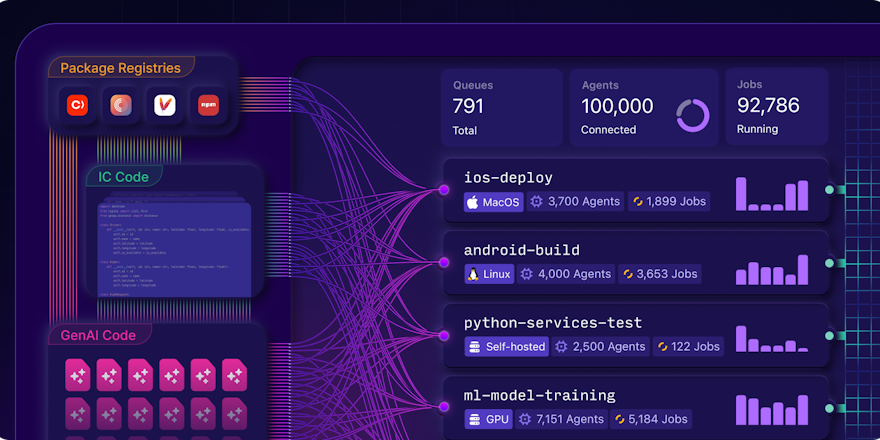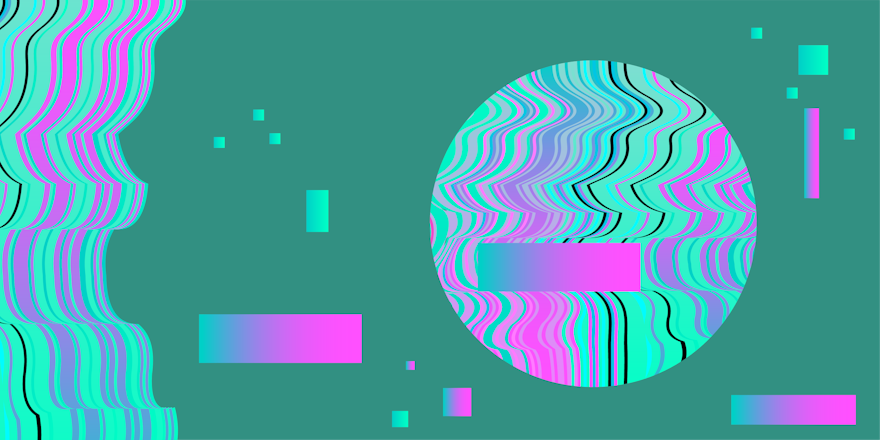
Buildkite now integrates with PagerDuty Change Events, helping on-call engineers reduce the time to incident resolution by having immediate access to recent build and deployment information.
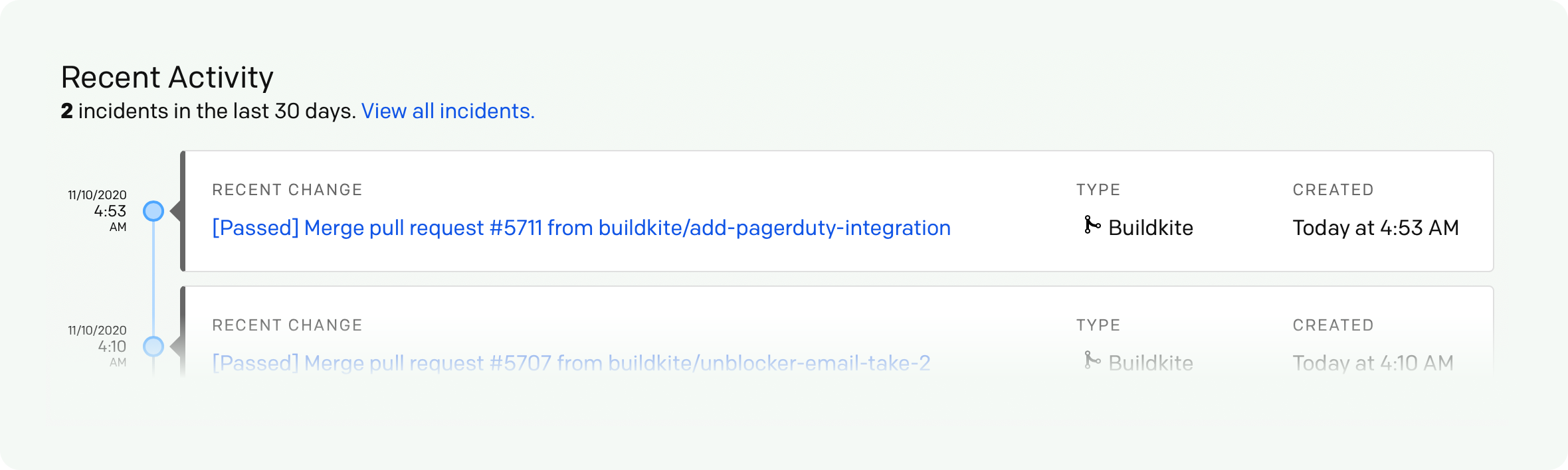
To get started with the new integration, setup a Buildkite service within PagerDuty, copy the service key, and paste it into your pipeline.yml file within the notify property:
1 2 3 4 5 6steps: - command: "deploy.sh" notify: - pagerduty_change_event: "636d22Yourc0418Key3b49eee3e8" if: "build.state == 'passed'"
You can send Change Events from any Buildkite pipeline, and filter them using conditionals to ensure you’re only sharing the build events that matter. PagerDuty will correlate build events with the current incident, and provide quick access to Buildkite builds from within the PagerDuty mobile and web interfaces.
For a full walkthrough of the feature, and how it works during an incident, you can watch Mel’s recently recorded PagerDuty Summit 2021 presentation:
See our Change Events documentation for step-by-step setup instructions, or how PagerDuty uses Buildkite for their own CI/CD.